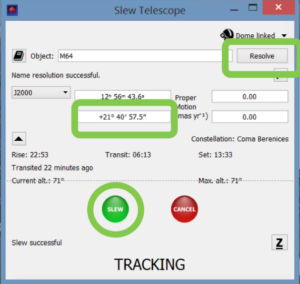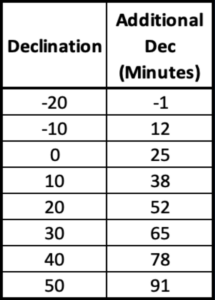Observatory Docent Information

This web page is intended to provide you with all information concerning your employment at Holcomb Observatory and Planetarium. Holcomb Observatory and Planetarium is often referred to as the one of the “Front Porches” of the university, particularly for the sciences at Butler, in that we are what the visiting public sees of the university and we provide a first impression. Because of this heightened public role, and as representatives of the university, it is expected that we act in a professional and knowledgeable manner.
Expectations for All Docents
It is expected that you can perform the 6 tasks listed below with ease. To do this you should have read over the Telescope Operating Manual before operation and understand the various tasks of each student on weekend public tours.
As a docent you should be able to:
- Can give a full planetarium show;
- Run the telescope;
- Run the cash/credit taking on weekends;
- Manage crowd control on busy evenings or large tours;
- Give full verbal history and description of the observatory, lobby, and the telescope’s operation; and
- Troubleshoot any issues with the planetarium and telescope
Remember tours are NOT where you practice using the equipment or learn a star show. Practice, Practice, Practice beforehand! ALL observatory docents are expected to be able to perform any of the task listed above, not just one or two of them. If you can’t do this, you probably should be reconsidering your employment at the observatory.
Additional Important Information
The information provided below is intended to educate docents on the procedures and history of the observatory. Knowing all of these will help you give a much better and informed tour of the clock room, lobby, and telescope/dome. Please read through ALL of the links.
Guidelines for Weekend Tours
History of the Observatory
Observatory Brochure (September 2019)
1955 Sky & Telescope Article about the Observatory
Mid 1960s talking points for Docents (interesting reading)
During Fall 2022 we will be running From Earth to the Universe as the fulldome movie and the Clash of the Titans as the star show. You can find the star show script below. It is basically the same script we ran during Fall 2021. So it should be quite familiar to our experienced docents. It shouldn’t be too difficult to learn this script since the constellations are easier to find and the skeleton of the script is the same as the previous shows. After practicing please let us know so we can personally approve you. If you have suggestions for improvements please let us know.
Some key items of note from our start up this Fall:
- Collect ALL ticket stubs and either put them tall gray box or throw them away in the office trash.
- Put the crowd control barriers in the clock room back where they belong at the end of the evening. Do not leave them in the middle of the clock room, put them back in the corner.
- Speak with a loud voice in both the planetarium and dome. You may think you’re loud but given the reflections in the two domes many people will not hear you.
- Lock front doors at 9:30 PM. Those patrons still inside can continue to observe through the telescope if it is a large crowd.
- Do not sit in the office waiting until open time. Remember if we say we doors open at 7:00 PM, for you that means doors open BY 7:00 PM.
- Go through the objects on OUR target list given below . And in the order we recommend. We know what we are doing when it comes to observing objects in urban skies.
- Keep note of setting times for certain objects. Those that will set early, observe them first.
- Make sure you queue people on the steps to get to the telescope. While one person is looking through the telescope one person should be waiting midway up, and one person should be at the foot of the steps.
- Tell patrons to keep their glasses on (not reading glasses) because the telescope is focused for 20/20 vision.
- When in the dome you have to constantly repeat yourself when giving instructions.
- Once the last show is ongoing in the planetarium the cash/lobby person should be in the office doing the accounting for the evening. Do not wait until the last person has left the observatory.
- Stack all movable chairs at the back of the planetarium when done for the evening.
If you are at the telescope it is expected that you have gone through the Telescope Operating Manual thoroughly.
Note that once the target is acquired, ALL lights should be out (except for bright planets) and cardboard laptop screen cover should be in use for these (except for the bright Moon). Please click on each of these to learn a little about each of them. This will be helpful in not only being able to explain what patrons are seeing but also answering questions.
The Moon (if in proper phase)
Saturn
Albireo – Double Star (all but floor lights off)
Jupiter
Neptune (all but floor lights off)
M29 – Open Star Cluster (all lights off once on target)
M57 – The Ring Nebula (all lights off once on target)
Getting On Target And Applying A Declination Correction:
The accuracy of the telescope pointing various with declination. The telescope presently points best when near -15 degrees of declination. As you move away from this declination the accuracy of the pointing degrades. To correct for this you must add a declination correction to the position after slewing to your target object.
- Type in the name of your target and “Resolve” it to get its RA & Dec, and Altitude. Do NOT slew to any object below 15 degrees altitude. It listed as “Current alt:” in the window shown below!

- “SLEW” (green button) to your target object.
- Look at the Declination so you can then determine the declination correction.
- Look at the Declination Correction Table which is posted above the laptop (on the whiteboard).

- Apply the correction (which is in arc-minutes NOT degrees) to the declination. You can do this by either using the physical hand paddle or the virtual hand paddle that is on the screen.

- “SLEW” to the object once again after you have put in the declination correction.
Using the Light Pollution Filter for Nebulae:
Because we are in an urban environment our sky background is quite bright. For certain objects, such as the Orion Nebula and Ring nebula we can use filters to mitigate this problem. Since nebulae (not stars) emit at specific wavelengths (H-alpha OIII). To use these filters you must:
- Remove the eyepiece from the telescope VERY CAREFULLY.
- Take the filter out of its container VERY CAREFULLY and WITHOUT TOUCHING ITS SURFACE.

- Screwing the filter carefully into the back of the eyepiece.

- Inserting the eyepiece back into the telescope.
- And refocussing.
- Do the same in reverse to go back to our normal “unfiltered” configuration.
You can easily find the various scripts on the Universal Console (UC) which is typically running on the left most LCD display in the planetarium. Remember you have to login using our typical credentials. If once logged in you can find the UC just open the Firefox web browser and it should be the homepage. From there yo can navigate through the directory structure to find the proper script for your needs.
For example if you are doing a private tour you will typically have to run a Fulldome Movie Script separately from the Private Stars Show Script. Here’s where you will find those scripts:

To find the seasonal star show you would just go to the present season and year in the directory structure and choose the appropriate script, whether it be for a private tour star show or the full weekend show script.

SCRIPTS:
Fall Star Show Script (Clash of the Titans)
Winter Star Show Script (Story of Orion)
Late Spring Program (The Big and Littler Dipper)
Late Summer Star Show Script (Niulang & Zhinu)
ADDITIONAL NOTES ON THE FALL SCRIPT:
After any audio file plays and ends make sure you wait roughly 10 seconds before advancing. There are 3 places where this happens:
- After Medusa’s scream;
- after the fly out of the Milky Way when we have the low rumbling sound;
- after flying back into the Milky Way and landing back on Earth.
After flying out of the Milky Way and when the Milky Way is shown edge-on, point out the LMC and SMC, our satellite galaxies.
At some point in your employment at Holcomb Observatory and Planetarium you’ll likely be confronted with have to operate one of. the many devices at the observatory. These manuals are intended to guide you in proper operation of the equipment.
Telescope Operation (June 2018)
Using the Remote with the Digitarium Lambda Projector (On page 9)
Using the Universal Console in the Planetarium
Using the AstroFX Cove Lighting and Audio System (March 2019)
Stratoscript (This is the language we use to program the planetarium server/projector)
Meade LX2000 Operation Instructions (current)
Clockroom Stairwell Lift System Instructions (current)
Holcomb Observatory Facebook Page
Tour Online Reporting Form
List of Fulldome Planetarium Shows
Below are the slides from the powerpoint presentations at our docent workshops. If you are a new docent please look over these slides as they provide considerable informations concerning expectations, wages, etc.